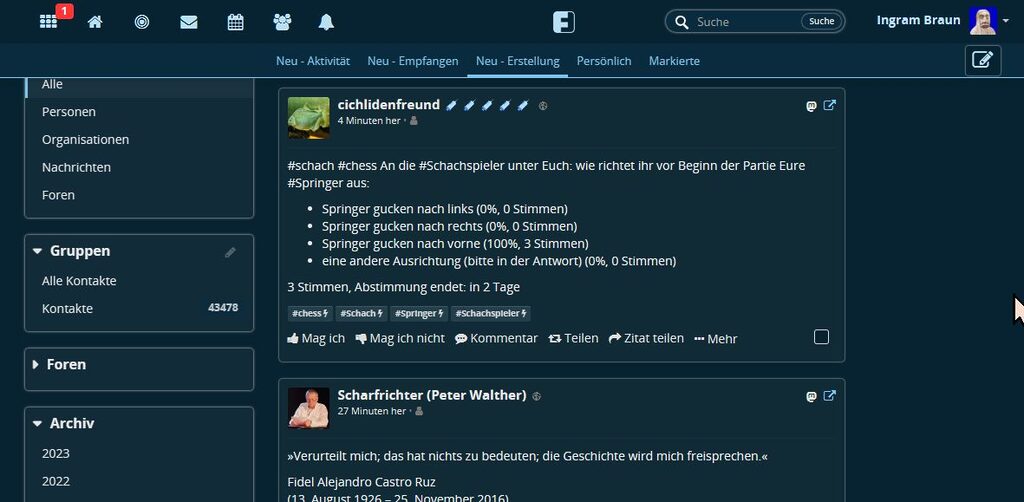
I cannot remember exactly why I chose Friendica when I wanted to take a look on the Fediverse years ago but very likely it was because it is written in PHP which I have considerable skills of. I wasn’t familiar with Docker containers at that time. So I ended up with a bare metal instance which I started to use more intensly when Elon Musk took over Twitter and a couple of its users (especially the ones from academia) fled to Mastodon in several waves. In my experience you should run Friendica on a memory cache even if it is only a one-person instance like mine. It is noticeably faster in the web browser but has a great effect on the smartphone app (I use the cross-platform Mastodon app tooot for it). I have Redis on my server anyway. As far as I know Redis is enabled out of box in the Friendica Docker container. I suppose you have a working Redis instance on your server. Then simpy add the following lines to the system branch of your local.config.php:
'cache_driver' => 'redis',
'lock_driver' => 'redis',
'redis_host' => '127.0.0.1',
'redis_port' => 6379,
'redis_db' => 3,
'redis_password' => 'my_super_secret_password'