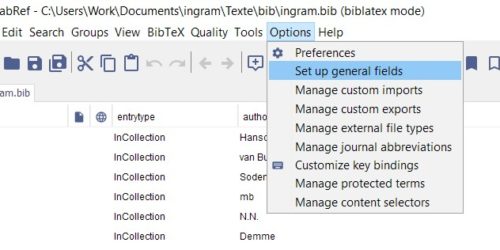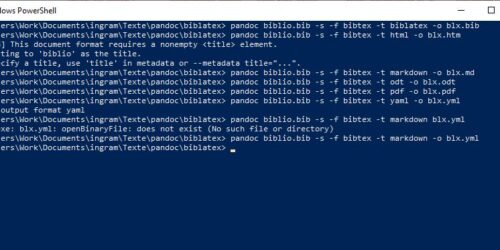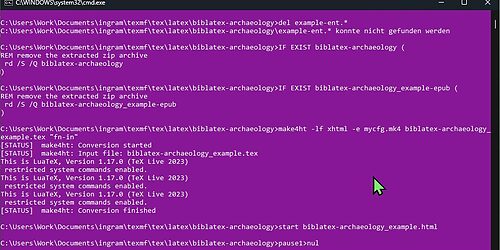biblatex-archaeology in its environment Ⅱ: Zotero and Citavi
I assume that most German archaeologists employ Zotero or Citavi to collect their references. Both are web-based reference managers today, and both are capable to export BibTeΧ files. The main issue is that their database structure is not as in high resolution as BibTeΧ and especially bibLaTeΧ are.
Zotero
In order to export refrences from Zotero to biblatex-archaeology you should employ the Zotero add-on Better BibTeΧ (BBT) since it allows for some useful customization of the export filter. It hooks in the Preferences menu of the Zotero client (here checked with 5.0.94 on Windows 10). The screenshot displays the appropriate settings in the Export tab.
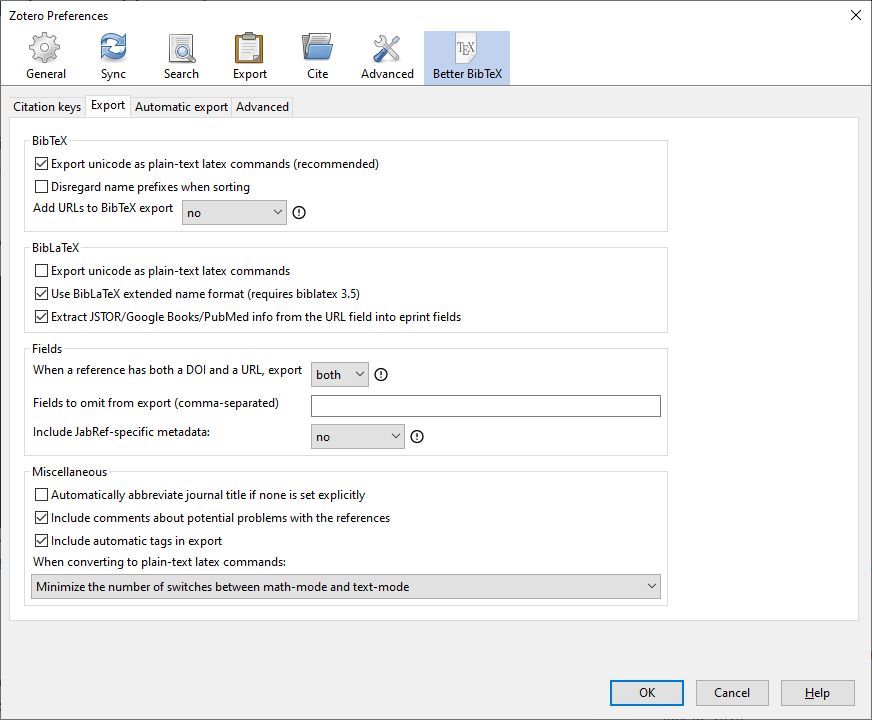
These settings provide special characters as UTF-8. And names can be given in the new bibLaTeΧ format (which is done if there are prefixes).
The second screenshot shows us settings from the Advanced/Export tab:
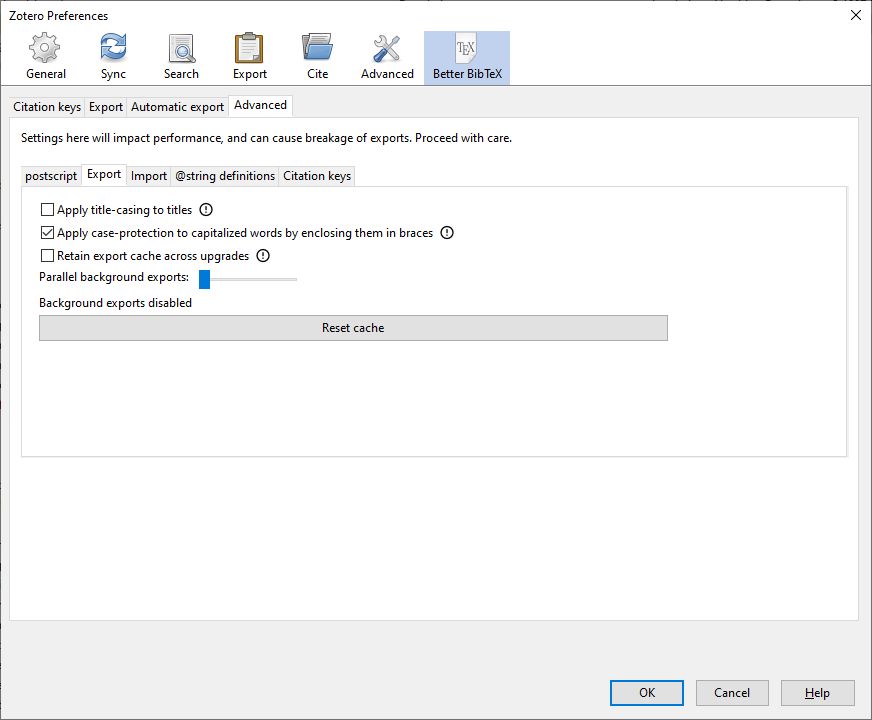 BibTeΧ extension advanced export preferences screenshot” class=”wp-image-2885″/>
BibTeΧ extension advanced export preferences screenshot” class=”wp-image-2885″/>Main issue here is to switch off title casing. This is simply pointless as long as the main document language is non-English. It appears that the Zotero maintainers are willing to add custom fields in future. This would be great for use in conjunction with biblatex-archaeology.
The German Association of Prehistory (DGUF) maintains a Zotero Group “Archaeology DGUF” were even non-members can add their references. Alas, names are often provided in a wrong format (“Andrew Author” instead of “Author, Andrew”). This cannot get fixed by the exporter.
Citavi
In Citavi the bibLaTeΧ filter (wether import or export) is not activated by default. In the filter selection window that pops up when configuring your export (or import as well) there is a button for adding additional filters. There is also one for bibLaTeΧ.
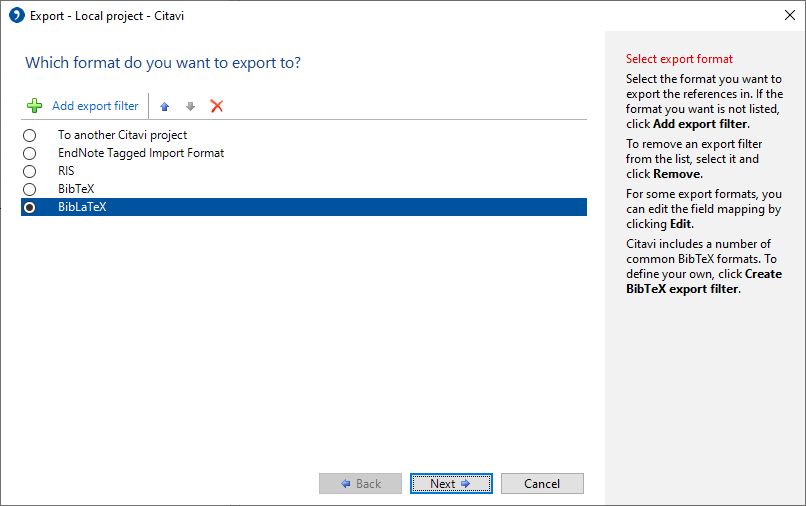 BibLaTeΧ export in Citavi” class=”wp-image-2887″/>
BibLaTeΧ export in Citavi” class=”wp-image-2887″/>But it seems as if the filters are pretty old. The export filters still employs the year field instead of date. When clicking Next in the screenshot there is an edit button which leads you through some windows where you can change the type and field mappings and other settings.
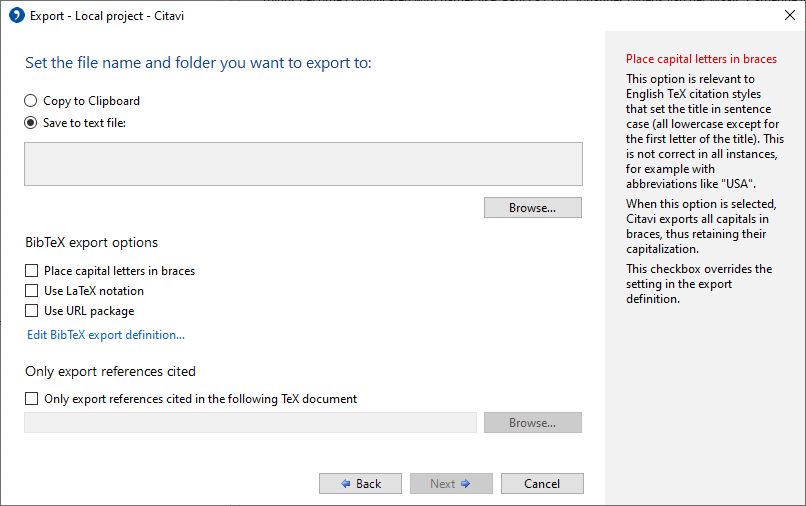
It is possible to add up to nine custom fields which is not enough for biblatex-archaeology.
Resume
Zotero and Citavi both are not made for use in conjunction with LaTeΧ. But there are some helper functions that can make work easier if you like to do so. The preferred solution for native LaTeΧians is JabRef of course.

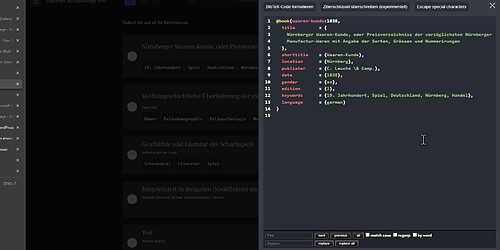
![biblatex-archaeology [v2.2] selected for long-term archival in the GitHub Arctic Code Vault 7 biblatex-archaeology [v2.2] selected for long-term archival in the GitHub Arctic Code Vault 5](https://ingram-braun.net/erga/wp-content/uploads/2020/07/github-arctic-archive_ingram-braun.net_2020-07-18_14-55-20_924661-500x196.jpg)